The Pax 3 has some pretty cool extra features. Our favorite is the 3 mini-games that can be activated via the app or through a hidden series of movements.
How To Access Pax 3 Games
There are two ways to access the Pax 3 (Available here) games, the easiest way is to simply select the game you wish to play using the Pax smartphone application. To access the games, without the app, tilt the unit sideways and rotate it three times. (feel free to say “Beetle Juice” as you rotate it)
- Game Mode
- Game: Spin the Pax
- Game: PaxMan
- Game: Simon
How To Exit Games on The Pax 3
Pax made exiting the games very simple. You can either power off your device, or use the Pax smartphone app to stop playing.
Pax Spin
This game was designed to have 4 people sitting in a circle, the game will randomly choose one person within the group. That person is supposed to take a hit of the Pax 3. A fun way of changing up the rotation, and possibly getting one of your friends super baked.
Pax Run
This game kind of reminds me of Pacman, and I was very impressed Pax was able to pull this off using 4 LEDs and some colors. You are the yellow petal. While holding the Pax flat with the LED display up, you tilt to move. Avoid all the colored petals (red, blue, and blinking pedals) and collect the white pedals. Eating a white pedal allows you to eat the colored petals. Think of how the powerups worked in Pacman.
- Start with 5 lives
- White Pedal = Power up
- +1 Life = Eating 4 colored petals
- All 4 pedals light up = 1 life remaining
Pax Says
If you grew up in the 90s then chances are you are familiar with either of these two games: “Simon” or “Bop-it”. The premise of this game is incredibly simple… the Pax creates a sequence, and you’re supposed to recreate the sequence. The more times in a row you get it right, the harder the sequence becomes. So far the furthest we were able to get was level 30, tell us the highest level you’ve reached in a comment below!

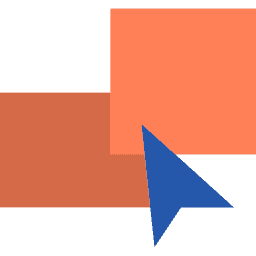

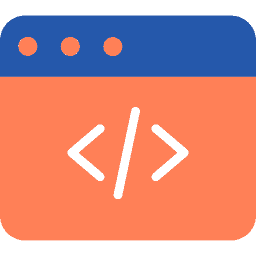
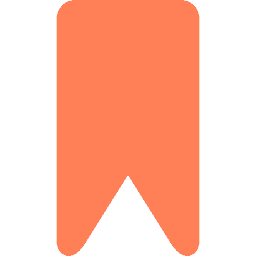


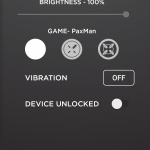
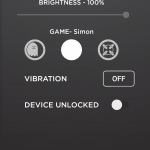



Great post! I’m excited to try out these games on my Pax 3. Thanks for the tips and instructions. Can’t wait to start playing!