
2023 Update: I no longer recommend the Vivant Alternate. I would suggest you check out my Lobo Vaporizer Review instead.
Turning the Vivant Alternate OFF and ON
Press “power” button 5 times in rapid succession to turn the vape ON or OFF completely. The heater must be enabled manually. Turning the unit ON does not automatically start the heater.
Turn Heater ON/OFF
With the unit ON, but in standby mode, hold the “power” button down for 2 seconds until the HEAT status displays on the screen or you hear the beep. It does NOT beep when the heater turns off.
Using the Vivant Alternate
Load your material into the bowl. Don’t pack it, just fill it up slightly higher than the metal sidewall. A medium or medium/coarse grind works best if you’re wanting the best vapor. The Vivant Alternate holds about .15g of cannabis.
Turn the unit on by pressing the power button 5 times.
Set your temperature using the +/- buttons. I like to vape around 375 or 385.
Turn the heater on by holding the power button for 2 seconds.
The Alternate will beep a sequence of 6 notes to let you know it’s time to vape. The default session timer is 60 seconds. I have mine set to 5 minutes.
You can end the session early by turning off the heater (hold power button for 2 seconds).
Updating Firmware
You can update the firmware of your Vivant Alternate by downloading it from the manufacturer. Installing the update is as simple as plugging the vape into your computer with the included micro USB cable and running the installed on your mac or PC.
Customizing your Vivant Alternate
Adjust Beep Volume:
While device is OFF, simultaneously hold “+” and “power” button for 10-12 seconds to enter Buzzer Volume Mode. Use the +/- buttons to adjust volume
Flip Display (Left Handed Use)
While device is OFF, simultaneously hold “+” and “-” button for 2-4 seconds to flip the display screen for either right or left handed preference.
Adjust Session Timer
While device is ON, simultaneously hold “+” and “power” button for 2-4 seconds to enter Timer Setting Mode. Use +/- buttons to adjust timer. Units are in minutes.
Enable Stealth Mode
While device is ON, hold “-” and “power” button for 2-4 seconds to enter Stealth Mode. Stealth mode blacks the screen when you turn the heater on… but it still beeps. Not so handy if you’re trying to vape a quick sesh in church. This mode kinda sucks.
To lock the device
While device is ON, hold “+” and “-” button to LOCK screen on device. This can be handy if you have issues with roommates using your shit when you’re not around.

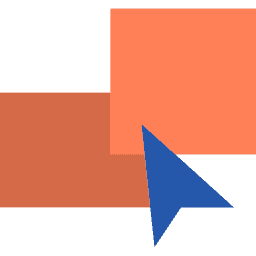

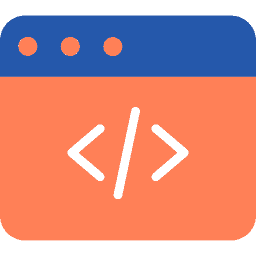
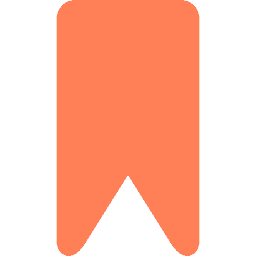



Hey Troy given how many problems the Vivant still has (they have changed the mouthpiece BUT the body still cracks and melts) would you recommend the Alternate or the new CFV version 2?